Before I had my son I swore I wouldn’t post a ton of photos of him on my social accounts. I personally didn’t think anyone outside of my family circle would care, and I wanted to keep things private. Boy was I naïve to how I would feel once he got here!
It started with the “announcement post” and just snowballed from there. He’s just the light of my life and I want to share him with everyone! But here’s the thing, I keep my social circles small and private, so why not share with my closest family and friends?

Then it happened – we were at a work event for my hubbys job and we took a family pic and I thought, why not share this on my public account so I can tag his company and have fun with the hash tags?
So I did it.
I posted a photo of my Bubby for the entire WORLD to see. I put him out there to be vulnerable and to be seen by ANYONE- and possibly screen shot and kept forever in a strangers camera roll.
Scary right? I think so.
Not only had I shared his perfect little face with the public on my “work” account that I had also been keeping my breast cancer community following aware of our #BabyBreasties, yes, he’s had a hash tag on my @Breasties account since I had announced I was pregnant. But unlike the work event, on my Breasties account his face was never shown. Often I would share and then end up deleting. Again, I was reluctant but I wanted to share with my amazing and supportive followers!

So here’s what I did to keep my family safe on social media. Since I am in the biz of social media and personally obsessed – I set limits.
Name Game: I gave my son a nickname. I mean, he already had one so it was easy to come up with. He would ONLY be Bubby online. Nobody who didn’t already know him would know his name. As he gets older I’d like to transition into just using “B” or simply saying my son. I am obviously going to teach my son to not talk to strangers, but keeping his name out of their mouths is a great start.
Check-in n’ check: Of course being an Instagram hustler and wanting to participate in engaging with local brands, restaurants, attractions, etc. I love to check-in. But I wouldn’t do it while I was actually there. Nor would I check in to the same place twice. I don’t want anyone picking up on my daily routines. And to be honest, checking in after the fact is easy because I’m always too busy with Bubby to post while on location anyhow. But in reality, is a check-in really worth it? It’s tempting because you want people to know what a great time you had at “ “ location, but again, if you can just pass on this entirely, that would be my advice.

Hashtag Hack: When we found out we were pregnant we created a cute little hash tag for our Bubby, but it was only used on our personal accounts – really just for fun. There is actually no point for it on my personal feed because the whole feed is Bubby anyhow! Haha. But nonetheless, the social media powers of today’s photo obsessed society took over. I will admit it. I am addicted to posting photos.
But that’s for another blog post! My advice on this is – don’t include your child’s full name in the hash tag and if you do, don’t check-in and use the hash tag at the same time. Creeps are then provided tools to use to easily louer your child in. They now know your child’s name and where you hang out on the daily.
Public vs. Private: I understand that many mamas are turning their privacy settings off on Instagram because they want to be able to participate in giveaways and share their every day life with fellow mamas. I get it. I am a stay at home mom and I thrive on the interaction I get on social media. This is why I have set limits for myself. It’s the least I can do to protect my Bubby if I can’t bare to not post any sign of him at all.
So, if you’re the mama that wants to share with the community freely and enter giveaways, hash tag and tag your favorite boutiques, etc. Then I highly recommend having a personal account for all of the more private moments, milestones, personal info, etc. and using the public one to be a bit more vague with your personal family life but still share some cute snaps here and there – of course using a nick-name 😉

App Happy: Because I love to share photos of my Bubby daily I found that downloading a photo sharing app like Cluster is the best way to share with a close group of hand-picked friends and family. Everyone in the group respects my family’s privacy and I trust them not to share in their social feeds.
Facebook Facts: Your cover photos are not private and cannot be made private. Your profile photo also must remain public, but you can hide past profile photos from the public if you choose, otherwise all of your profile photos will be public as well.
Also, mobile uploads are often defaulted to public unless you go into that album specifically and change the privacy settings. A really easy way to check your privacy on Facebook is to click the three dots located on the bottom right corner of your cover photo, when on a desktop computer. There you will see the option to “View As” – Click there and see what the public sees. It also gives you the option to view as a specific person that you may have blocked etc.

For the most part, Facebook is generally safe if you have the right privacy settings in place. Just make sure you weed out any friends you may not know or haven’t had contact with for a long time. You may trust them with your personal photos but you never know who is logging into their accounts.
These tips are really just the tip of the iceberg, but its a great start! I hope this information inspired you to practice safe social media. Like I said above, I am a social media expert, so if you have any questions please don’t hesitate to ask! I am glad to assist you in keeping your family safe!







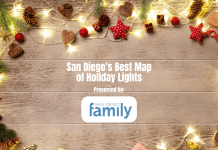









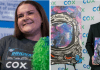
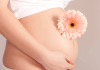

Wow, great tips on internet safety!
Thanks, you helped me so much! I don’t think enough about the future implications of what I do. Your expertise is appreciated.
Oh! I am so glad you learned something from this! Not everyone has a social media mind so I am glad to be a little reminder! 🙂
Comments are closed.